Your IP : 216.73.216.184Your Location : Your Status : UNPROTECTED
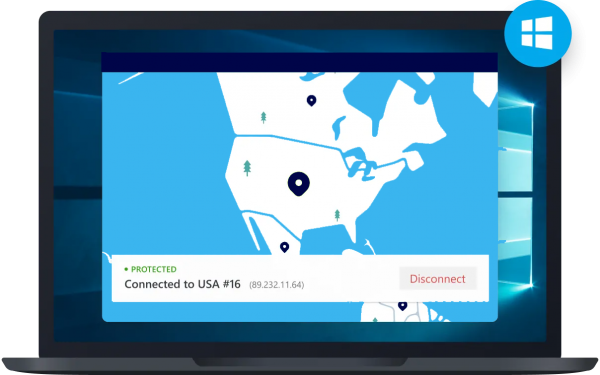
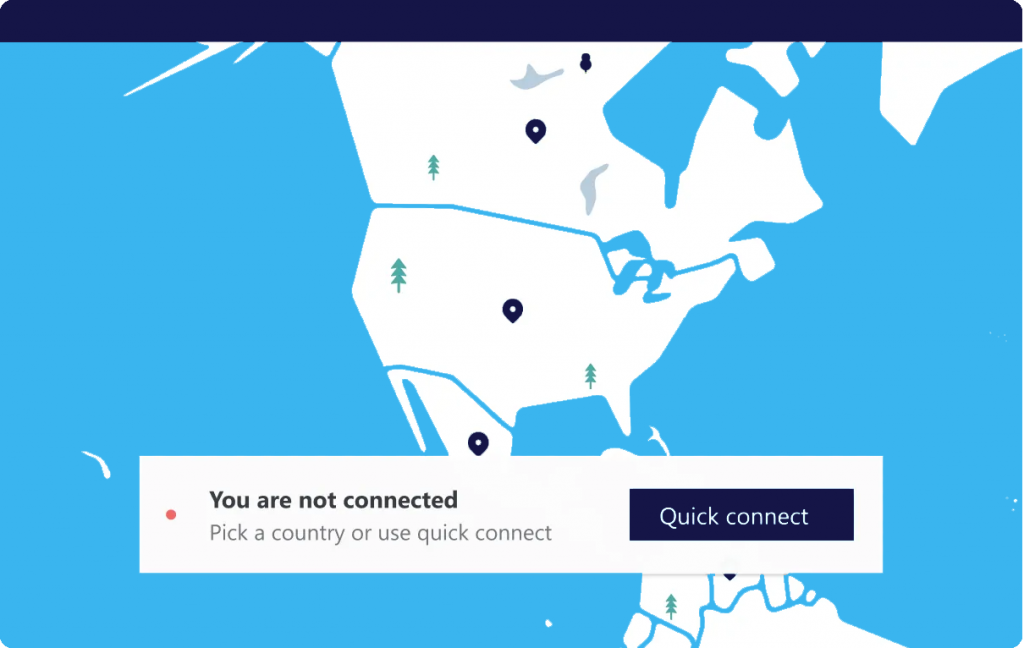
Simply open the VPN Lightning app and select the Quick Connect button to easily connect to the best available server. Keeping your online activity and information secure has never been easier!
Simply open the VPN Lightning app and select the Quick Connect button to easily connect to the best available server. Keeping your online activity and information secure has never been easier!
Most VPN services lease server space from foreign companies, compromising your security and internet speeds, for their own financial gain. VPN Lightning is an American based company that owns hundreds of servers that are located across the world so that you can be sure that your speeds or security won’t be sacrificed.
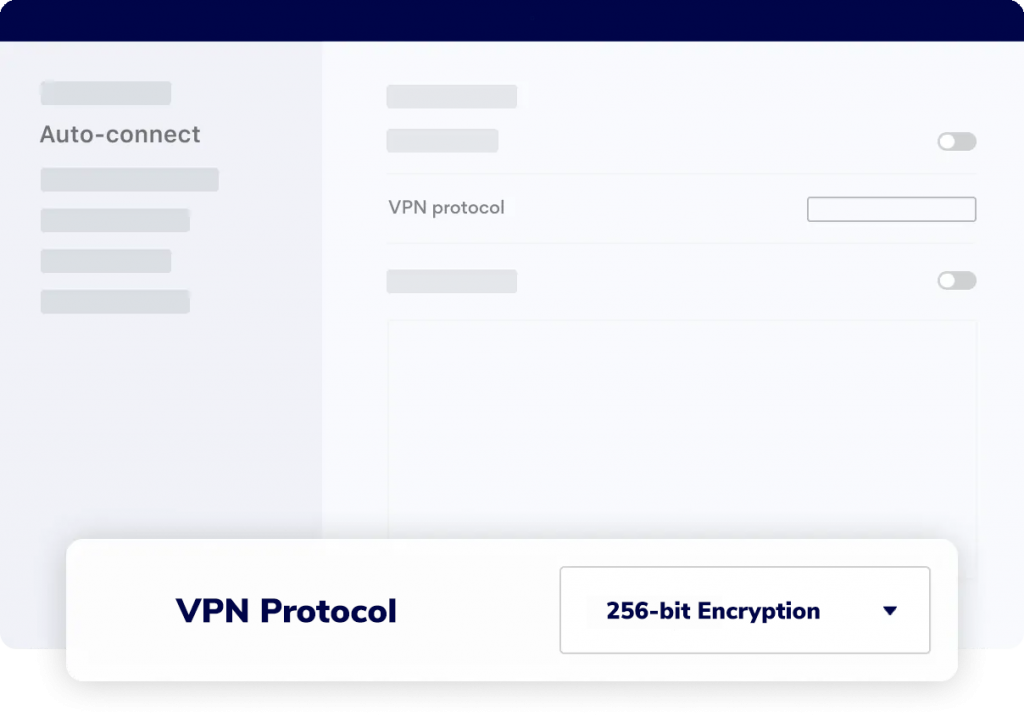
Most VPN services lease server space from foreign companies, compromising your security and internet speeds, for their own financial gain. VPN Lightning is an American based company that owns hundreds of servers that are located across the world so that you can be sure that your speeds or security won’t be sacrificed.
Setting up VPN Lightning is easy! Once you’ve downloaded and installed the application using the Download button below, simply open it, log in, and connect. If you need a step-by-step guide please select the Installation Guide button below



11718 SE Federal Hwy Unit 301 Hobe Sound FL 33455
Copyright © 2021 VPN Lightning. All Rights Reserved.